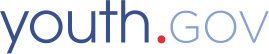Understand the Application Process
Understand the Application Process
These are the major steps in the application process.
1. Check to see if you are eligible to apply:
Many types of organizations are usually eligible to apply for federal funds. Typical applicants include government, education, public housing, non-profit, and for-profit organizations, as well as small businesses and individuals. However, some grant opportunities are targeted, and only certain types of organizations can apply. Individuals can only apply for grant opportunities when the announcement specifically states that is allowed. Carefully read the synopsis and full grant announcement to understand the eligibility requirements.
2. Register with Grants.gov:
Whether you are an applicant for an organization or an individual applying for grants on your own, you only need to register one account on Grants.gov. The Grants.gov registration process can be completed in minutes. Once you have a Grants.gov account, you may add a profile to associate with an applicant organization and use the My Account features to manage one or more profiles within your account. If you already have a Grants.gov account, you do not need to register another account.
After adding a profile, learn about how roles are authorized for profiles and how to track your roles status. Note: If your organization is new to federal grants or Grants.gov, review the Organization Registration page.
3. Complete and submit your application:
Workspace is the standard way for organizations or individuals to apply for federal grants in Grants.gov. Workspace allows a grant team to simultaneously access and edit different forms within an application. Plus, the forms can be filled out online or offline — your choice. Grants.gov Workspace also allows applicants and organizations to tailor their application workflow. You can take one three approaches when completing a Workspace application, depending on the number of registered Grants.gov users in your organization.
4. Track the status of your application:
After you have submitted your application, you will be assigned a Grants.gov tracking number that can be used to reference and track your submission. To track your application, login to Grants.gov and navigate to the “Track My Application” section on the “Applicants” tab and enter the application tracking number you received. On this page you can check the status of your current application and review the materials submitted.